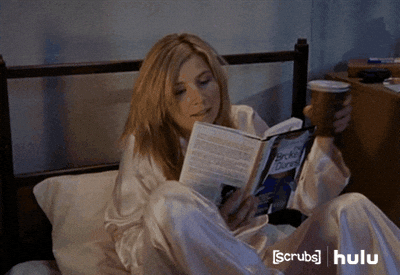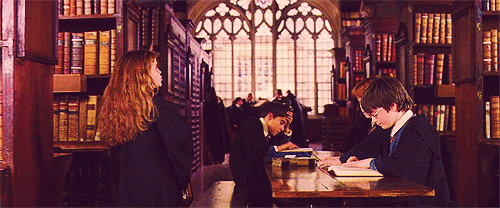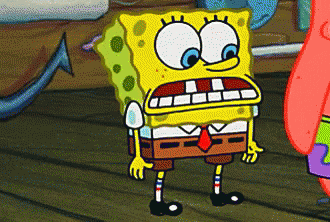Updated: November 29, 2024
Are you struggling to find other ways to read or listen to your books on the go? I’ve been there!
It’s nice to carry an actual physical book with you everywhere you go, but sometimes, it just weighs you down. Luckily for you, I’ve done some research to help make things easier for you to be able to read on the go without lugging the extra weight around.
If you’re looking for the best ways to read eBooks, I got your back! I found ten different apps that you can use depending on which one fits your needs the best.
Best Apps to Help You Read eBooks
📱 1. Amazon Kindle App
You don’t even need a Kindle to use the Amazon Kindle app. It’s also free, and you can easily download it on your phone (available on iOS & Android), tablet/iPad, or even on your laptop/PC. So, you can easily purchase books and read whenever and wherever you would like.
Features include:
- You can sample any eBook for free.
- Choose your preferred font style and size, margins, text alignment and orientation (portrait or landscape), etc.
- You can even view magazines, newspapers, and textbooks. (Note: digital textbooks tend to be cheaper)
- Bookmark your page so you can easily pick up wherever you left off, revisit a certain page(s), or highlight any passage or quote that resonated with you. As well as add notes to your book.
- You can even track your reading progress within the app. For example, see what percentage of the book you’ve read and how much time you have left in a chapter or book based on your actual reading speed.
- The app even syncs your books across devices, automatically picking up where you left off no matter what devices you’re using. Along with any bookmarks, highlights, or notes.
📱 2. Nook (Barnes & Noble) App
Nook is like the Kindle. The only difference is that Kindle is an Amazon eReader, and Nook is Barnes & Noble’s eReader. The Nook app is free and can be downloaded on your phone or tablet (available on iOS & Android), making it convenient for you to read wherever you are.
Features include:
- Explore over 75,000 free eBooks and more than 10,000 free audiobooks.
- Sync your books, bookmarks, notes, and highlights across all your devices.
- Listen safely while driving with CarPlay.
- Adjust font styles, line spacing, margins, page animations, narration speed, background color, and screen brightness.
- Digital content purchased from Barnes & Noble will automatically appear in the app.
- Custom recommendations curated by expert booksellers.
📱 3. Everand
If you want to step it up a notch, one of the best ways to read eBooks via a subscription is Everand, a paid subscription of $11.99 per month. They offer eBooks, audiobooks, magazines, podcasts, and sheet music. They do have a free 30-day trial if you just want to check them out but aren’t quite sure if it’s for you. The app is available for iOS and Android.
Features include:
- You can highlight and write notes.
- Change font sizes and color themes.
- Set a sleep timer for your audiobooks.
- Bookmark titles and organize your reading list.
- Access Everand through any web browser, Android, or iOS device.
- Download content on your device to read offline. So, you can read no matter where you are.
📱 4. Bluefire Reader
Bluefire is free and is available for download on Apple iOS, Android, and Windows. It allows you to turn any of your devices into an eBook reader without having to feel like you need to buy another expensive device.
Features include:
- Can bookmark, highlight, write notes, look up words in the dictionary, do a contextual search, share content, and more.
- Customizable reading settings.
- Syncs your reading from all your devices making it easier to read from whatever device you choose, allowing you to read wherever you are.
📱 5. Apple Books
The Apple Books app is free to download, but it’s only available for iOS. Moreover, you need to pay for each book individually. However, they do have a selection of free books to choose from and a selection of books for $4 and under. So, if you’re on a budget, no worries; you’ll still be able to find your next book without breaking the bank. You can also listen to a book sample before committing to a purchase.
Features include:
- Track what you’ve read and what you want to read, and set your own reading goals.
- Able to sync to all your Apple devices.
- Can listen while you work, play or drive. The audiobooks are available on CarPlay and Apple Watch.
- Track the amount of time you’re reading or listening to an audiobook.
📱 6. Google Play Books
Similarly, if you have an Android device (and not only), one of the best ways to read eBooks is by using the Google Play Books app, which is very similar to Apple Books. The app is free to download and is available for both Android and iOS users. For most books, you do have to pay for each book individually in order to be able to read it, but there’s also a selection of free books, as well as a selection of books under $5 and a $10. So, if you’re on a budget, you can still enjoy reading using this app without losing too much hard-earned cash. Also, you can listen to a sample of the book and see if you like it before you decide to buy it.
Features include:
- Gives you personalized recommendations based on what you’ve read.
- Can read offline.
- Take notes and sync across devices using Google Drive.
- Night light setting automatically adjusts the brightness level based on your surroundings, allowing for comfortable reading in the evening.
📱 7. Kobo Books
Kobo is another subscription-based app, but it offers a free 30-day trial. There are three different subscription plans, and the app is available for iOS, Android, as well as Windows and MacOS.
Subscription plans:
- Kobo Plus Read is $7.99 a month. Includes access to over 1.5 million eBooks, and you are able to read on any Kobo eReader or using the Kobo App.
- Kobo Plus Read & Listen is $9.99 a month. Includes access to over 1.5 million eBooks and over 150,000 audiobooks, as well as the possibility to read on any Kobo eReader or with the Kobo App, and listen to audiobooks with the Kobo App or select Kobo eReaders.
- Kobo Plus Listen is $7.99 a month. Includes access to over 150,000 audiobooks that you can listen to with the Kobo App or select Kobo eReaders.
Features include:
- Read comfortably any time of day by changing the color of the background.
- Set your preferred fonts, spacing, margins, and page turns.
- Dictionary for looking up words.
- Organize your book collection. Whether by author, series, or whatever suits you.
- Create notes and highlight (only available on iOS for iPad).
📱 8. Libby by OverDrive
If you have a library pass, one of the best ways to read eBooks, by far, is through the Libby app which is free to download on iOS and Android. With Libby, you can borrow eBooks and audiobooks from your local library. Personally, I have used Libby more than any other app on this list, and that’s because the app makes it easy to search and borrow or hold a book I would like to read or listen to. Which, in my case, I mostly listen.
Features include:
- Sign in using one or multiple libraries with one or more library cards.
- Download or stream books and audiobooks.
- Sample any book if you’re unsure if a book is right for you.
- All holds and loans are consolidated on a single shelf.
- Stay signed in for as long as you like.
- Syncs across multiple devices.
📱 9. FullReader
FullReader is only available for Android, but it’s free to download and use. The app supports many different formats, including PDF, doc, docx, and HTML, just to name a few. For any books you may have stored in the cloud, you can connect to Google Drive, Dropbox, or Microsoft OneDrive and download them to your device.
Features include:
- You can adjust the font style, size, text color, background color, brightness, and theme.
- With advanced settings, it allows you to play with the layout, spacing, alignment, page turning, etc.
- Can highlight, translate text or share it.
- You can make voice notes.
- Have the book read aloud to you.
📱 10. PocketBook Reader
Last but not least on my list of best ways to read eBooks is PocketBook Reader, available on Android and iOS. You can buy books from their store, similar to how Google Play Books and Apple Books work. The app supports both eBooks and audiobooks.
Features include:
- The app supports MP3 and M4B audiobook formats. It even has a text-to-speech function, allowing you to have the audiobook read in many different languages.
- Syncs to all your devices, allowing you to pick up wherever you off from one device to another.
- Can adjust the font size, text, background colors, margin settings, etc.
If you read this far, I hope one of these ten apps helps you enjoy reading on the go. I made sure to try to give a wide variety to those who also like reading on the computer. Some prefer a bigger screen, while others just look for alternative and cheaper options for their reading. It’s nice to know that you can turn any device you have into an eReader to keep the cost down and have less stuff to carry around. And just in case a device stops working, you’re able to use a different device to carry on with your reading.
This article was written by our Bookly Pro Reader, Martiemary 💙
Do you need some eBook suggestions you can start reading right away? Check out our latest listicles: best romance books and best horror books.
Don’t Forget to Keep Track of Your Reading Progress With Bookly
Whether you track your reading progress in a spreadsheet, journal, notebook, or app, just remember to do it! Bookly makes it easy to track your progress.
Bookly can help keep you accountable, track books, and improve your reading habits.😎
And don’t forget that Bloo, your reading assistant, will always be by your side and help you improve by tracking all the books you read 🎏
Download Bookly for iOS 👉 https://bookly.app.link/nAH81rtpg9
Download Bookly for Android 👉 https://bookly.app.link/4TMM20xpg9